Abstract Submission Site Walk-Through
Submitting an Abstract
Start a new submission by clicking the New Submission button on the right side of the screen. You will be taken to Step 1 of a 5-Step process to upload and describe your submission.
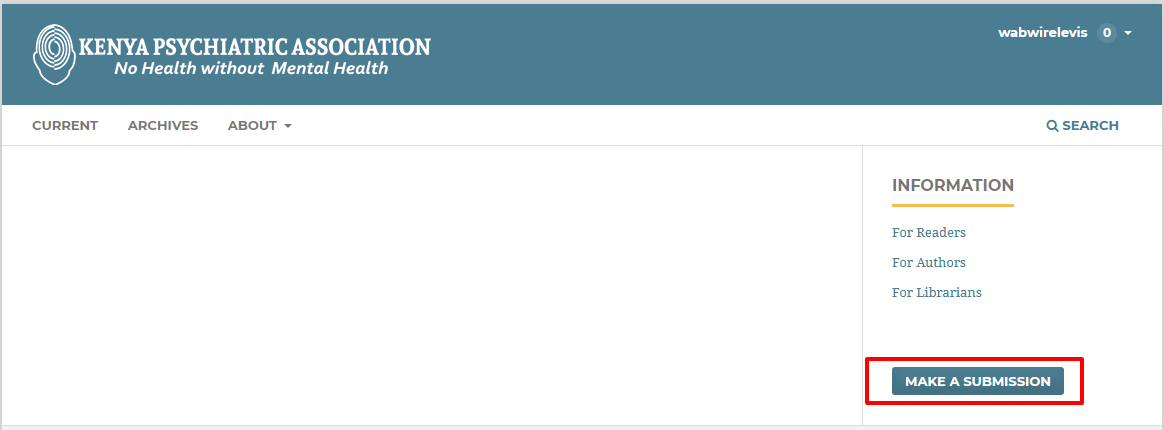
Step 1
In Step 1 you will provide preliminary information about your submission.
Under “Section” please choose the correct subtheme that your abstract falls under.
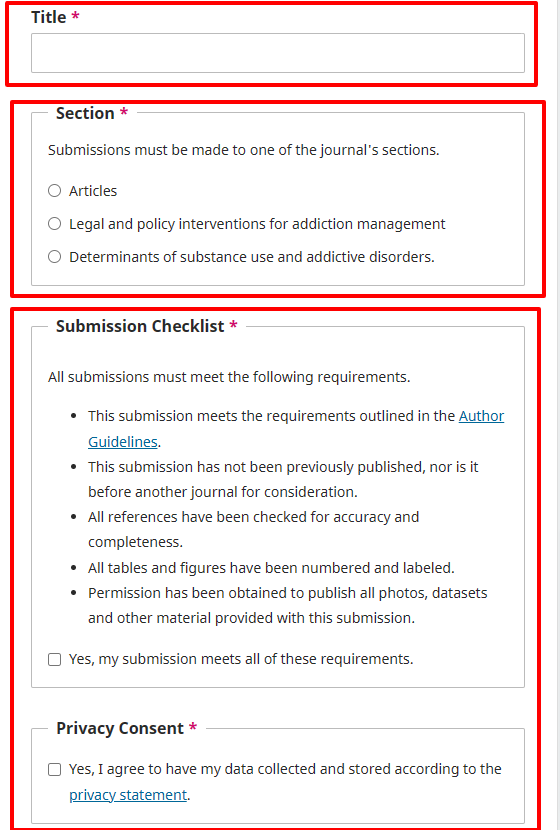
To begin select the appropriate subtheme for your abstract. If you aren’t sure which section is appropriate, make your best guess.
Read and agree to the statements in the submission checklist by checking each box. Include any comments for the editor, read the journal’s privacy statement, and then click the Save and Continue button to move to Step 2.
Step 2
In Step 2, a window will open allowing you to provide submission details of your abstract such as the title and abstract content
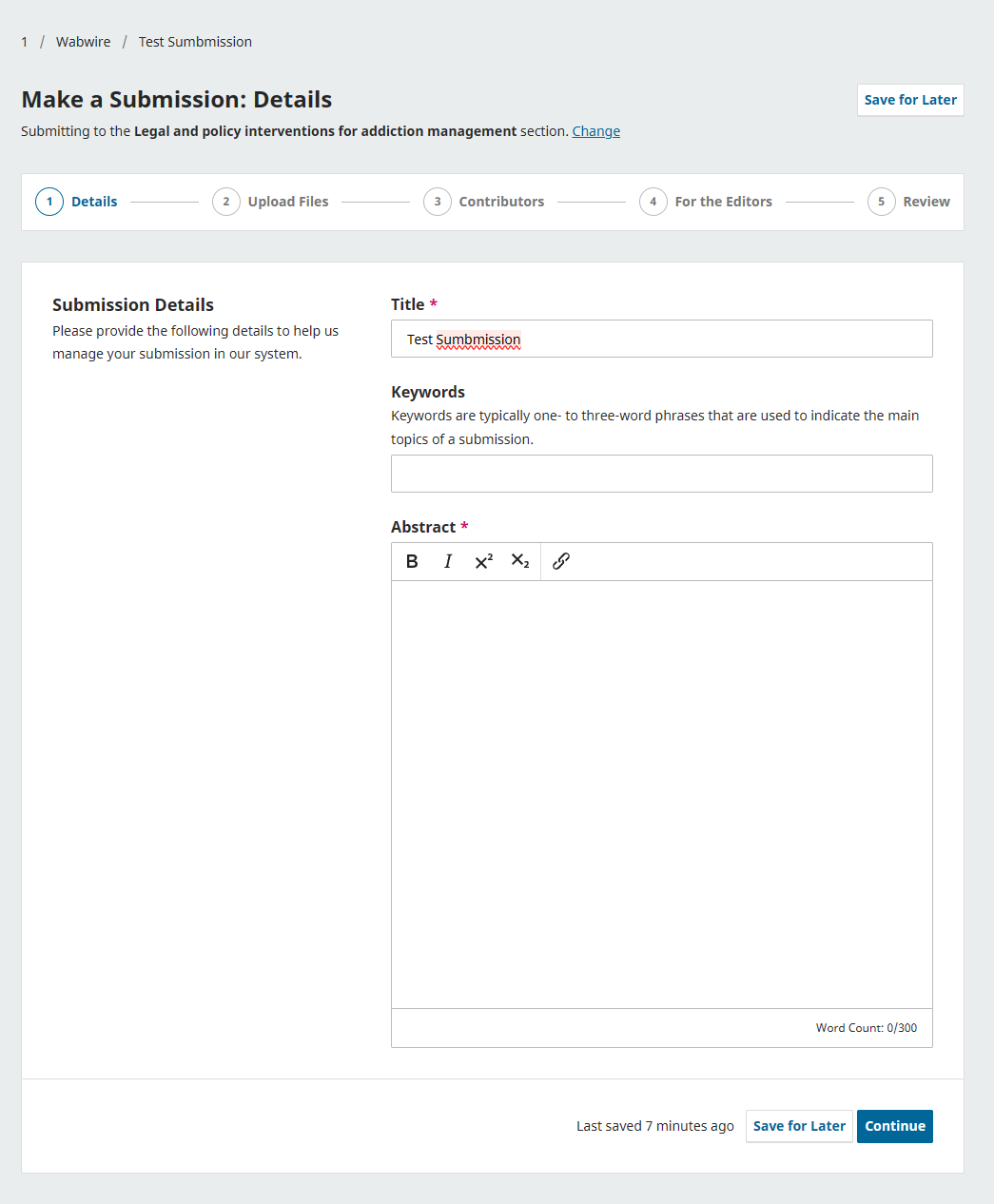
Step 3
On Step 3, a window will open allowing you to upload your submission file.
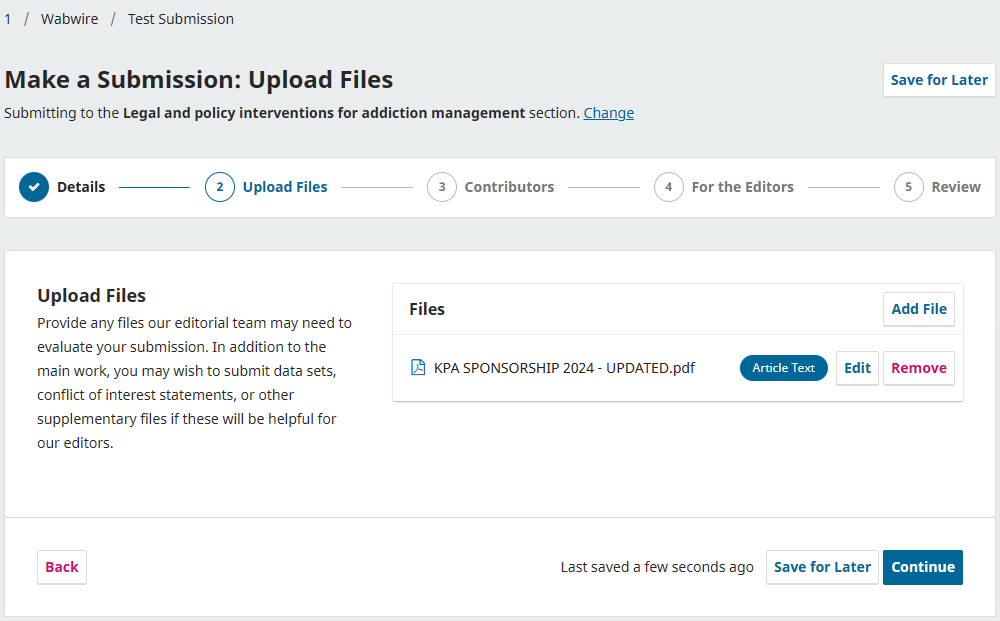
Once you’ve made that selection, you can then upload your first file. It is important to note that you can only upload one file at a time. Additional files can be uploaded later in the process. Typically, this first file will be the body of your manuscript. Hit the Continue button once the file uploads.
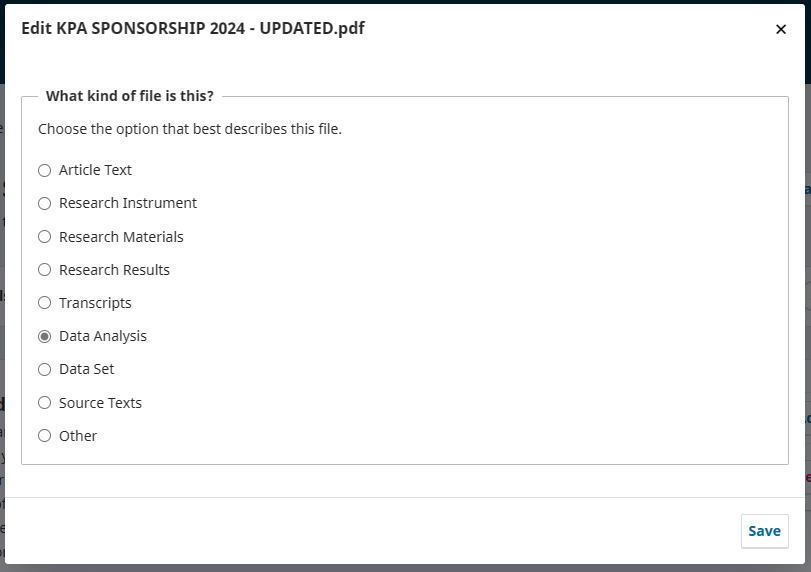
After uploading the file, you will be asked to specify the type of the file you’ve just uploaded. Save and close the pop-up window.
Step 4
You can add more contributors (e.g., co-authors), by clicking the Add Contributors link. This will open a new window with fields to enter their information.
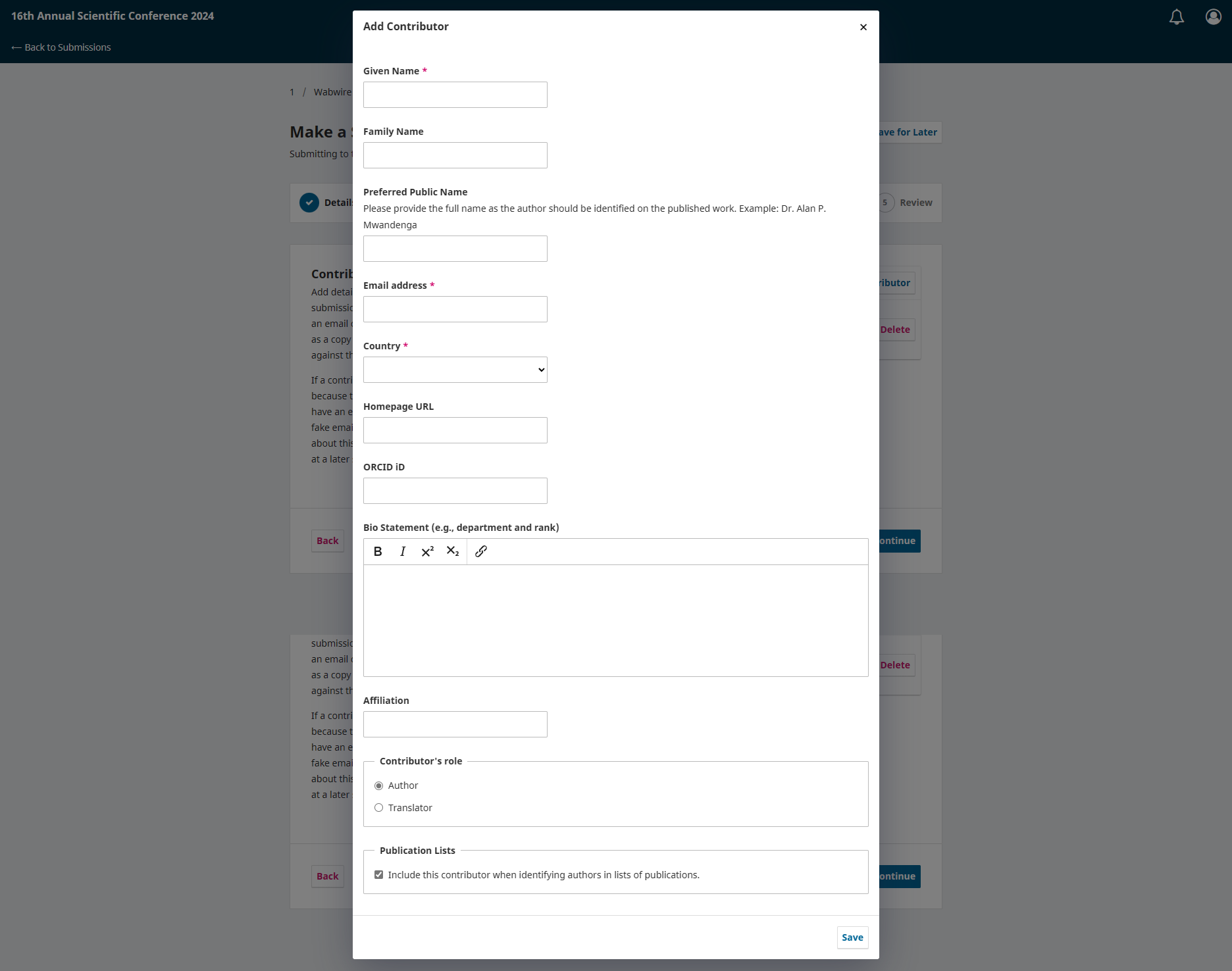
Step 5
Please provide any information that you think the editorial staff should know when evaluating your submission.
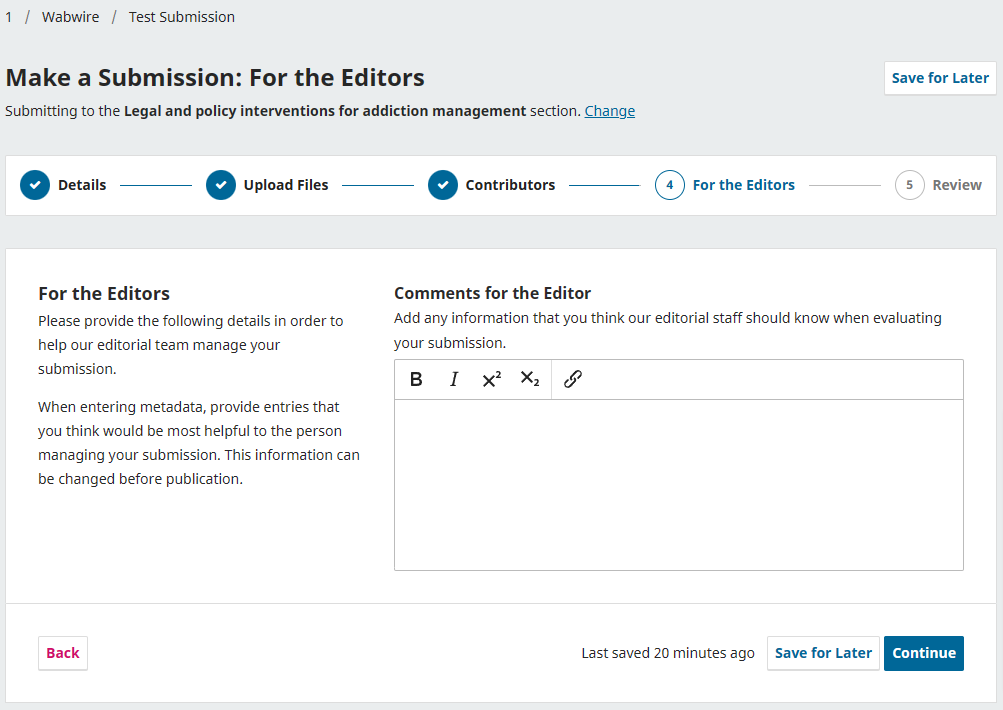
Step 6
On Step 6, you will be asked to review the information you have entered before you complete your submission.
Click Submit
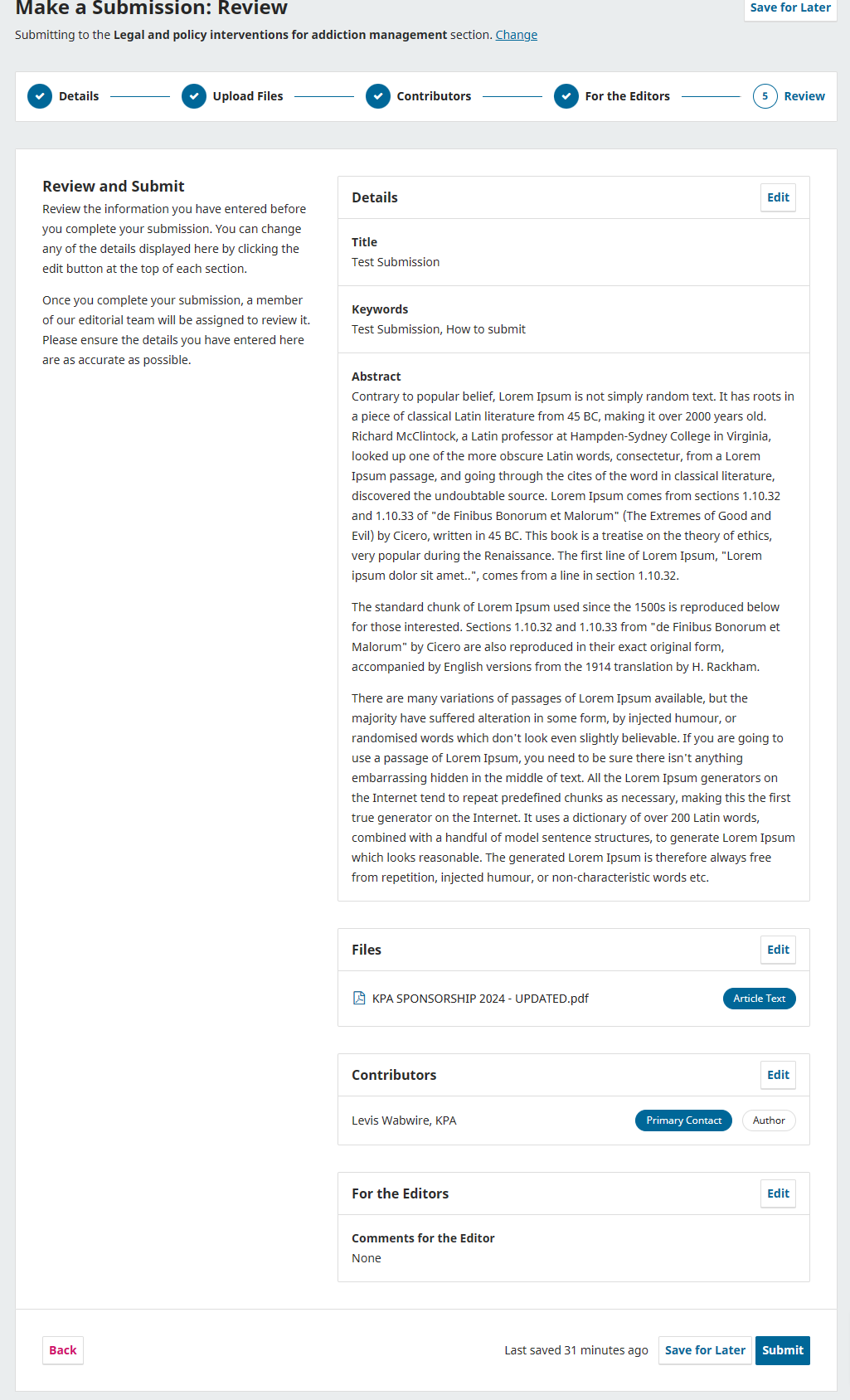
Step 7
Your submission is now complete! The editor has been notified of your submission. At this point, you can follow the links to:
- Review this submission
- Create a new submission
- Return to your dashboard
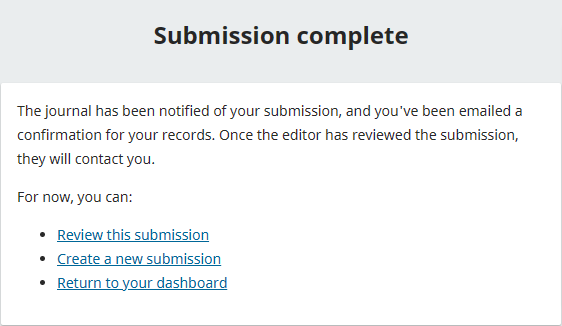
Dashboard
And here is your submission in your Dashboard. You can see that it is currently in the Submission stage.
Over the coming days, it will move into the Review stage, and if accepted, into the Copyediting and Production stages before being published.
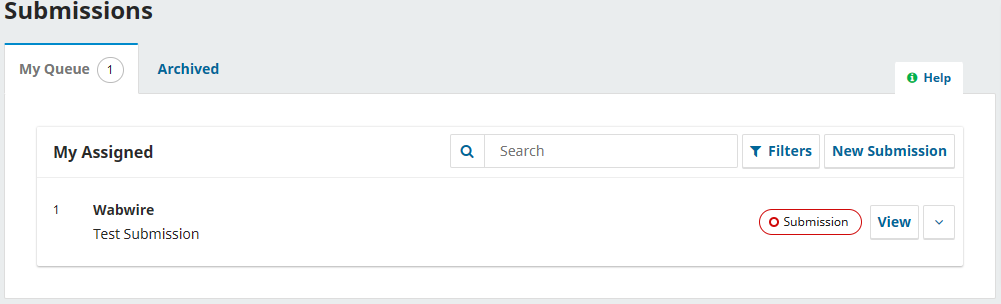
Need help or have questions? Contact us at +254796161087 or info@kenyapsychiatrist.org