Abstract Review Site Walk-Through
Reviewing an Abstract
After the author has successfully submitted the submission and the submission is accepted, the next process is the Review Process stage, at this stage the journal editor will assign a user reviewer to evaluate the article file that has been submitted, and the reviewer will carry out his duties.
Like checking whether the abstract is per guidelines, and acceptance requirements or not by following the applied reviewer guidelines.
So it can be concluded that the reviewer will determine whether the abstract can be accepted, rejected, or accepted with several revisions.
Note:
- Your account must have a role as a “Reviewer” to be able to review abstracts.
Reviewing an Abstract
Make sure you are logged in using the role of “Reviewer” and open your dashboard.
Selecting the abstract/article to be reviewed
Select the article/journal you want to review. As an example, I will choose to review the submission below.
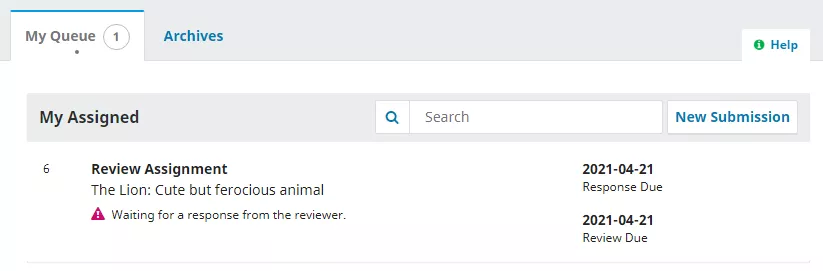
Step 1:1. “Request” step
Select “Accept Review, Continue to step #2” to continue.
You can accept reviews or not. But for this tutorial, we will accept it.
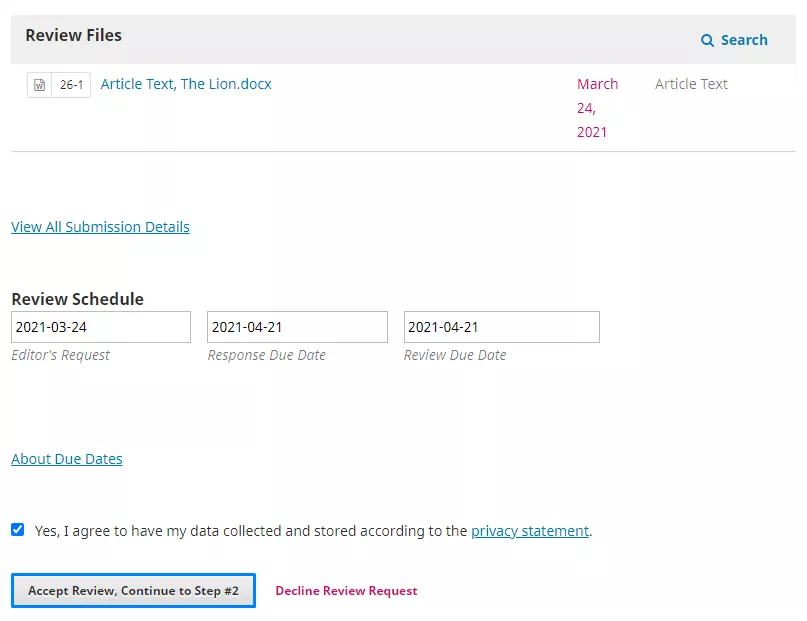
2. “Guidelines” step
On this page/step, we will get a “Reviewer Guidelines” before reviewing an abstract/article/journal. Read the reviewer’s guide first. After understanding the guidelines, you can click “Continue to Step #3”.
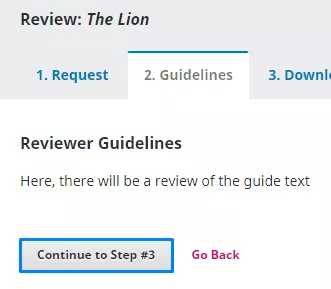
3. “Download & Review” step
On this page/step, press the submitted abstract/article, it will download the file. Wait a few moments while downloading the file.
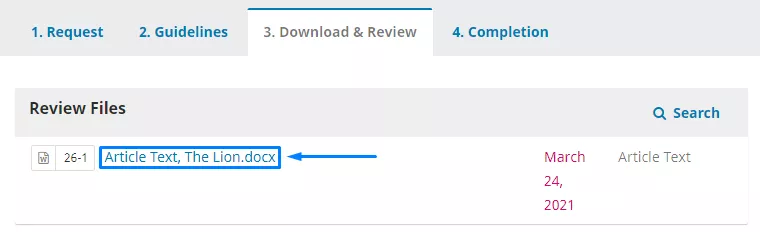
And after that, open the file.
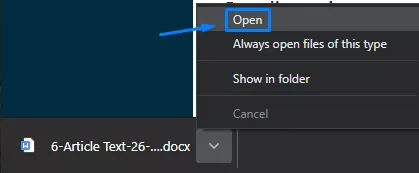
Once open, in the menu select “Review“, continue to block several selected sentences then select “New Comment“. And you can start reviewing the article.
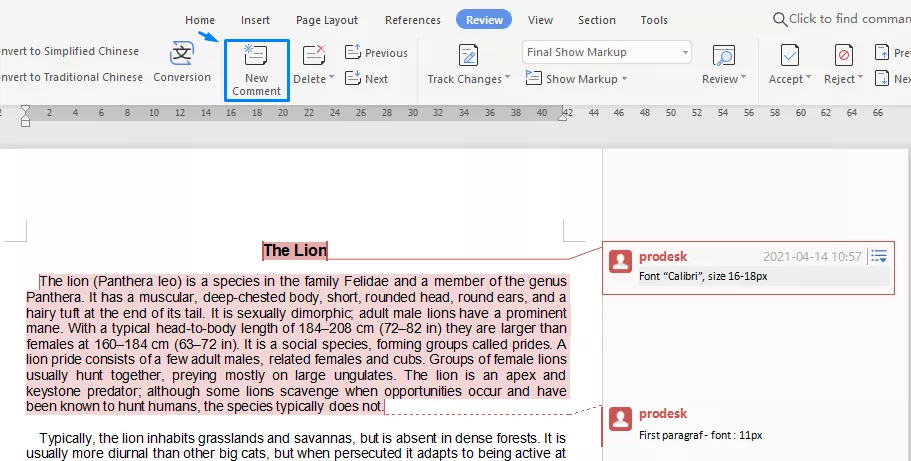
And if you are finished and want to upload the review file, you can upload it in “File Reviewer” then select “Upload File“.
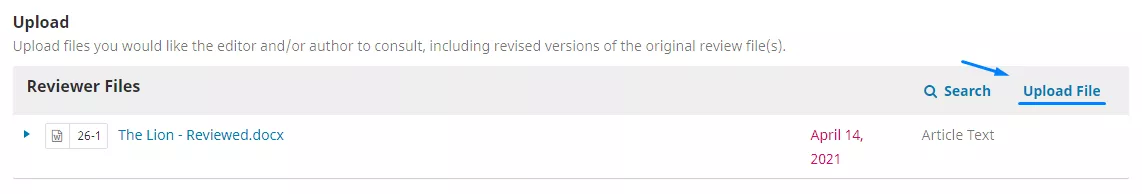
If you want to finish it later or want to save the results temporarily, you can click “Save for Later”. If you have completed the review along with other info, you can press “Submit Review”.
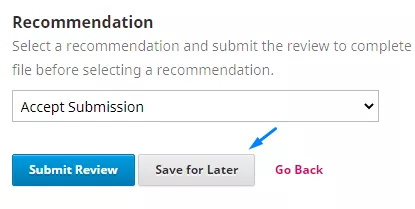
4. “Completion” end of step
And as a result, you have successfully reviewed the abstract/article/journal!
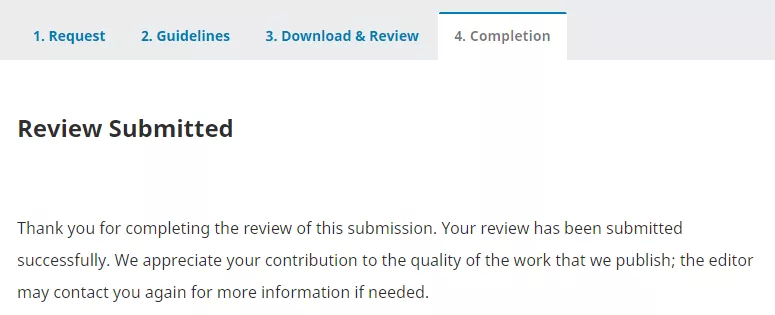
Need help or have questions? Contact us at +254796161087 or info@kenyapsychiatrist.org